
Protect Yourself from Fraud
Learn about the different types of fraud

Protect Yourself from Fraud
Learn about the different types of fraud
As fraudsters increasingly target individuals, staying alert is crucial. Understanding various types of fraud can help you safeguard yourself and your finances.
Why Stay Alert?
Fraudsters often appear legitimate, so vigilance is key.
Think You’ve Been Targeted?
If you suspect you’ve been a victim of fraud or a scam, contact us immediately.
Think You’ve Been a Victim?
Learn what to do if you're concerned about card payments, how to report fraud and scams, what happens after you report, and tips to protect yourself.
Unrecognized Payment? Check If It’s Genuine
Not all unfamiliar payments are fraudulent. Before contacting us, consider if it could be:
- A payment to a company trading under a different name.
- A payment made by someone who shares your account (supplementary).
- A recurring card payment for an online service, app, or a free trial that has ended.
If you still think the payment is fraudulent, or you’ve been scammed and have lost money, please report it to us as soon as possible so we can look into it for you.
Fraud Type & Definitions:
What is Fraud?
Fraud occurs when someone steals your bank or personal details and uses them to authorize a transaction from your account without your knowledge. This results in an unrecognized transaction.
What is a Scam?
A scam involves being deceived into making a payment to a scammer who then steals the money. Scammers often impersonate trusted individuals or organizations, using seemingly genuine emails, phone calls, and texts.
Phishing, Smishing and Vishing
Phishing
Criminal activity could be taking place in your inbox right now. Phishing emails, also known as hoax or spoof emails, are fraudulent emails that appear to come from a trusted source but are in fact designed to trick you into revealing valuable data. If you click on any of the links, theymay take you to a fraudulent website where you'll be asked to “update” or “confirm” sensitive information that could leave your accounts at risk. Phishing emails may also contain links or attachments that could infect your computer with viruses and malware.Smishing
Smishing, derived from SMS (Short Message Service), involves text messages that seem to be from a legitimate company. These messages typically contain a link that directs you to a spoof website or asks you to call a phone number. Even if you don’t enter any information, clicking the link can cause other issues, such as installing keylogging software or dangerous viruses on your phone.Vishing
Vishing is a persuasive phone scam that has been deceiving many people. Stay alert to protect yourself. Fraudsters pose as representatives from a bank’s fraud investigation team, the police, a telephone or internet service provider, a utility company, or another trusted entity. They attempt to obtain details of your debit/credit card, internet banking login credentials, bank account information, telephone PINs, One Time Passwords, or other personal data.Card Fraud:
A fraudster gets access to your personal information or steals your credit or debit card details. This lets them spend with your card.
Identity fraud:
Fraudsters steal personal information about you to impersonate you. They then take out loans and credit cards in your name or withdraw cash from your bank account.
ATM Fraud:
Fraudsters continue to find new ways to pull off this con, but the outcome is still the same – distracted at an ATM, you lose sight of your card, and your bank account is emptied before you realize.
Remote Access Fraud:
Someone calls claiming to be from an organization you trust. They say there's a problem with your computer or bank account and offer to take remote control of your computer to help fix it or trick you into downloading software that gives them control over your device or your bank account,
Mobile Malware:
Criminals sneak harmful software onto your mobile device. They hide it in apps and updates, so you install it without realizing. Once installed, the software can steal your personal details and passwords, then log in to your apps.
Type of Scams
Checking who called? - Scammers can fake phone numbers.
Looking up a phone number won't tell you who's really calling. Here's how to handle calls and messages that make you suspicious.
Scammers get more sophisticated every day, so it’s important to be alert. We’ve put together some examples of the most common scams, to help keep you protected.
Why you need to stay alert
Scammers do everything they can to appear legitimate. Learning about the different types of scams can help you to protect yourself when you get a phone call, or an official-looking letter, email, or text message. We'll help you question any correspondence you receive, so you don't fall for a scam.
Types of scams to watch out for
Impersonation scams
When someone pretends to be the Police/LMRA, a Bank, a friend or business, to convince you to send them money. Scammers can impersonate someone you know or a well-known organization. Once they’ve gained your trust, they trick you into sending them money or convince you they need to send a courier to collect your card and PIN, cash or valuable items.Investment scams
When you’re invited to invest in things that are worthless, or don’t exist.Purchase scams
When fake or non-existent items are advertised for sale. Scammers often list fake or non-existent items for sale on social media and online marketplaces. Their adverts look genuine, and someone you know could share or repost one without realizing it’s a scam.Romance scams
When someone pretends to be interested in a romantic relationship with you. They gain your trust and then ask for money.Deepfake scams
Fraudsters are now using deepfake technology, Artificial Intelligence (AI)-generated fake videos, voices, or images - to impersonate people you trust, such as Bank representatives, family members, or company executives.Stay Digitally Safe
Online Banking:
Antivirus and antispyware
Protect your computer from viruses and spyware by installing protective software. Regularly update your antivirus software by downloading the latest versions. If your software supports auto-updates, set it to automatically check for updates whenever you connect to the internet.
Software updates
Ensure your computer's operating system and browser software are updated with the latest security patches.

Mobile Banking:
Why protect your mobile phone?
In addition to traditional risks like theft, loss, and the disclosure of private contacts, new threats have emerged, particularly with the new generation of smartphones that have Bluetooth technology and internet access:
- Smart phone viruses
- Phishing by phone.
- Fraudulent use of your data connection over a Bluetooth link.
- Accessing usernames and passwords that have been stored on your device during internet use.
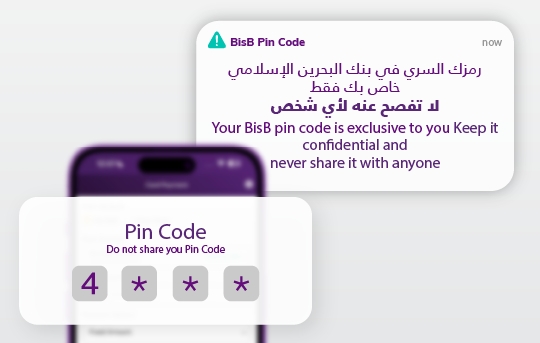
Tips for Mobile Phone Security:
Treat your smartphone like a wallet
Keep it safe and with you at all times.
Think of your smartphone as a computer
Apply the same security rules, such as checking the authenticity of websites, avoiding links from unknown sources, and being cautious of phishing scams asking for personal information.
Before selling, recycling, or trading in your smartphone
Delete all personal information. Most smartphones have a 'reset to factory settings' option. Also, remove or wipe any memory cards.
Text wisely and safely
Learn to distinguish genuine texts from "Smishing" messages sent by scammers.
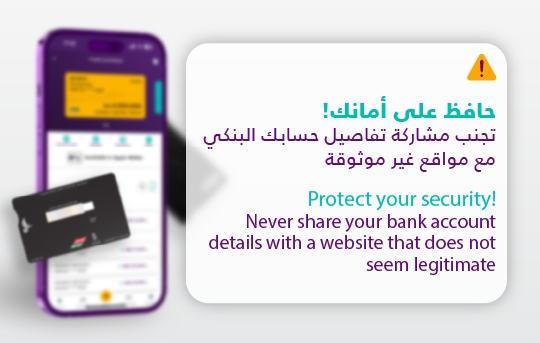
How to Protect Yourself:
Avoid clicking on links in unsolicited text messages
Instead, go directly to the company's website to enter information.
Don't respond to unknown numbers
If you're suspicious about a banking phone number received via text, call the toll-free number on the back of your debit card.
Install software with discretion
Only install software from reputable companies or trusted providers.
If you receive a fraudulent text message
Forward it to us and then delete it from your device.
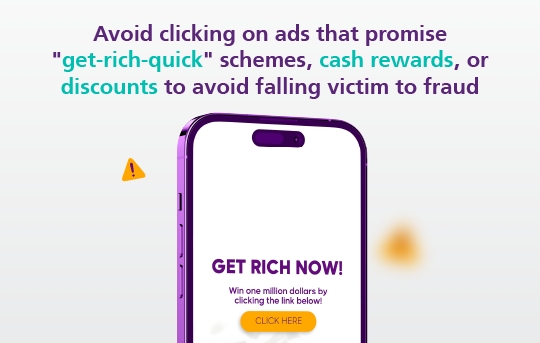
Reporting Fraud:
If someone has authorized a transaction using your banking or personal details without your knowledge, this is considered fraud and should be reported immediately. Before reporting a transaction as fraudulent, verify if it could be legitimate. Sometimes, a payment to a merchant may appear under a different name, or another supplementary cardholder on the account might have made the transaction. Additionally, a free trial might have expired, leading to a charge.
If you suspect your online or personal security details have been compromised, or if your BisB Credit or Debit Card has been lost or stolen, call us immediately at 17515151 (available 24 hours, 7 days a week).
Reporting a Scam?
A scam involves being tricked into sending funds to a fraudster who is intentionally stealing from you. Fraudsters may pose as your bank or other businesses through convincing phone calls, texts, or emails. If you have been a victim of a scam, or if you have received a suspicious call or message and provided personal details, hang up and call us immediately on 17515151 (available 24 hours, 7 days a week).
Unsolicited Calls:
Be cautious of unsolicited calls from people claiming to be from trusted organizations like BisB, LMRA, MOI, CBB, Telcos, or the Police. Scammers often use a tactic called 'spoofing' to make their calls or texts appear genuine by cloning the number or sender ID. Do not make payments to anyone who contacts you unexpectedly. Be wary of clicking on links in text messages, as criminals increasingly use SMS for phishing scams. Never give out personal information without verifying the caller's credentials. Always ask for the caller’s number and verify the company name. If unsure, end the call and contact us immediately at 17515151 (available 24 hours, 7 days a week).
Password & Personal Identification Number (PIN)
Never give your PIN code to anyone. Don’t give out password, personal or financial details unless it is to use a service that you have signed up to, and you’re sure that the request for your information is directly related. None of our staff will ask you for your full ATM PIN. Ensure that when you set your PINs you memorize them and destroy the notification. Remember to:
- Shield your PIN when authorizing purchases or making cash withdrawals from an ATM.
- Never enter any of your ATM PIN into websites or order forms, or disclose it to anyone else, either in person or by typing in to the phone.
- Never lend your BisB Card to anyone and be extremely wary if strangers approach you while you are using it.
- Immediately report any signs of tampering or if the ATM does not return your card and change your PINs regularly.
- Never write down your Username, Password or BisB Card ATM PIN, especially on your computer or mobile phone.
- Remember to sign off when you finish a session and if you're using the service at work, never leave your computer with your details on screen.
Contact us immediately on 17515151 (available 24 hours, 7 days a week) if you think someone knows your Password, or ATM PIN.
Guidelines for Secure Banking:
- Never share your banking PIN or debit/credit card PIN to anyone, even if you believe you are being asked by the Police or someone who works at BisB. Never give out personal or financial information, including online banking username and/or passwords.
- Never send any personal or confidential information to anybody over email.
- Use strong passwords for your digital banking access, change regularly and never share them with anyone
- Always shield your PIN when using ATM machines or making purchases in a store. When using an ATM, be on the lookout for any “unusual” fittings. Be aware of your surroundings and any people close by, and don’t let anyone distract you during your transaction.
- If an ATM swallows your debit card, call BisB immediately to report it as lost/stolen whilst you are still at the ATM machine.
- Never share your personal bank details with anyone to receive or transfer money for someone else.
- Never give out any One Time Passwords (OTP’s) that you receive from anyone.
- If you lose service on your mobile phone, contact your mobile provider immediately to report this as someone may have fraudulently taken control of it. If your mobile provider confirms this has occurred, call BisB immediately to report this.
- Never click on any links included in SMS text messages or call any numbers that are stated on the message. Always go to the website directly by typing it in your browser and call the number mentioned on the website.
- Never reply to any emails that ask you to submit sensitive information such as your personal banking usernames/passwords, CPR number, card numbers, CVV codes, account numbers etc. Always verify the authenticity of the email by calling the sender on a trusted number. Never click on links contained in an unsecured or unsolicited email.
- Never share your passwords, personal or financial details unless it is to use a service that you have signed up to and you’re sure that the request for your information is directly related. Never use the same passwords for different accounts and always change them on a regular basis, making them as complex as possible. If you think your password has been compromised, please let BisB know at once.
- Stay vigilant by monitoring your accounts and statements. Report any suspicious activity to BisB immediately.
- BisB SMS Alerts notify you of account transactions, helping you detect any suspicious or unauthorized activity promptly.
- If someone tricks you into downloading software that gives them control over your device or bank account, disconnect or end the session immediately. If you can't find a way to do this, turn off your device and disconnect from Wi-Fi.
- Look for the security lock symbol next to the website link “URL” to confirm it’s a trusted site.
- Don’t trust what you see or hear blindly, even realistic voices or videos can be fake.
- Never share your Banking / Card details, OTPs, or passwords over calls or videos, even if the person looks familiar.
- Always verify requests by contacting your Bank or the person directly on a known number.
